Just because you’ve purchased a custom font for your brand doesn’t mean you need an advanced design app to use them (or even a desktop monitor!).
There are plenty of mobile design apps that allow you to upload your custom font files and incorporate them into your designs on the go. This makes it easy to quickly create branded graphics, from an Instagram story or highlight covers to business cards and brochures!
Keep reading for an overview of my favorite mobile apps for designing with your custom brand fonts on the go.
Note: Before uploading font files on mobile apps, you’ll need to get them on your phone!
To get font files from your Mac to your iPhone, you can easily transfer them using Airdrop.
If you’re transferring files from a PC, you can upload them to Google Drive and save to files on your phone. When choosing the font to upload in Canva, navigate to the file folder where you saved it.
Canva Mobile
Canva is a beginner-friendly graphic design platform with a free and paid plan. It’s wonderful for individuals and business owners who want to create their own graphics but don’t need an app as robust as Adobe Illustrator or Photoshop.
Uploading fonts to your Canva mobile app is very similar to the desktop process (link canva blog).
From the Home tab, tap on the Menu icon in the lower right corner. Select “Brand” under the Tools section. Choose the brand kit you want to customize with your fonts. Scroll down to the Brand Fonts section and select “Upload a font”.
Choose the font file you’d like to upload, confirm you are licensed to use the font, and wait for the upload to finish!
InShot
InShot is an editing app for photos and videos. It’s a favorite for creating branded reels since you can upload your own custom fonts!
Start by opening a project in InShot or beginning a new one. Select the text button, then select the font icon.
You’ll see an “Import” button at the top of the font list. Select this, then choose whether you are importing from your files or from Airdrop. After selecting the font file you should now see it in the font list in InShot!
Over / GoDaddy Studio
The Over app recently transitioned into GoDaddy Studio. This design platform is similar to Canva in that it has a free or paid version, as well as a desktop and mobile app.
To upload fonts into GoDaddy Studio on mobile, tap Projects at the bottom of the screen, then select any project.
Select a block of text, then tap “Edit”. Select the arrow in the lower left corner to open the font library. Here you can tap “Custom”, then “Add fonts”. Select “Browse” in the lower right corner and navigate to where your font files are stored.
Select your font file and wait for the app to complete the upload.
Using your branding doesn’t have to be complicated or require fancy design platforms. No matter which of these user-friendly design apps you choose, you’ll always have your custom fonts available to create cohesive, branded graphics!


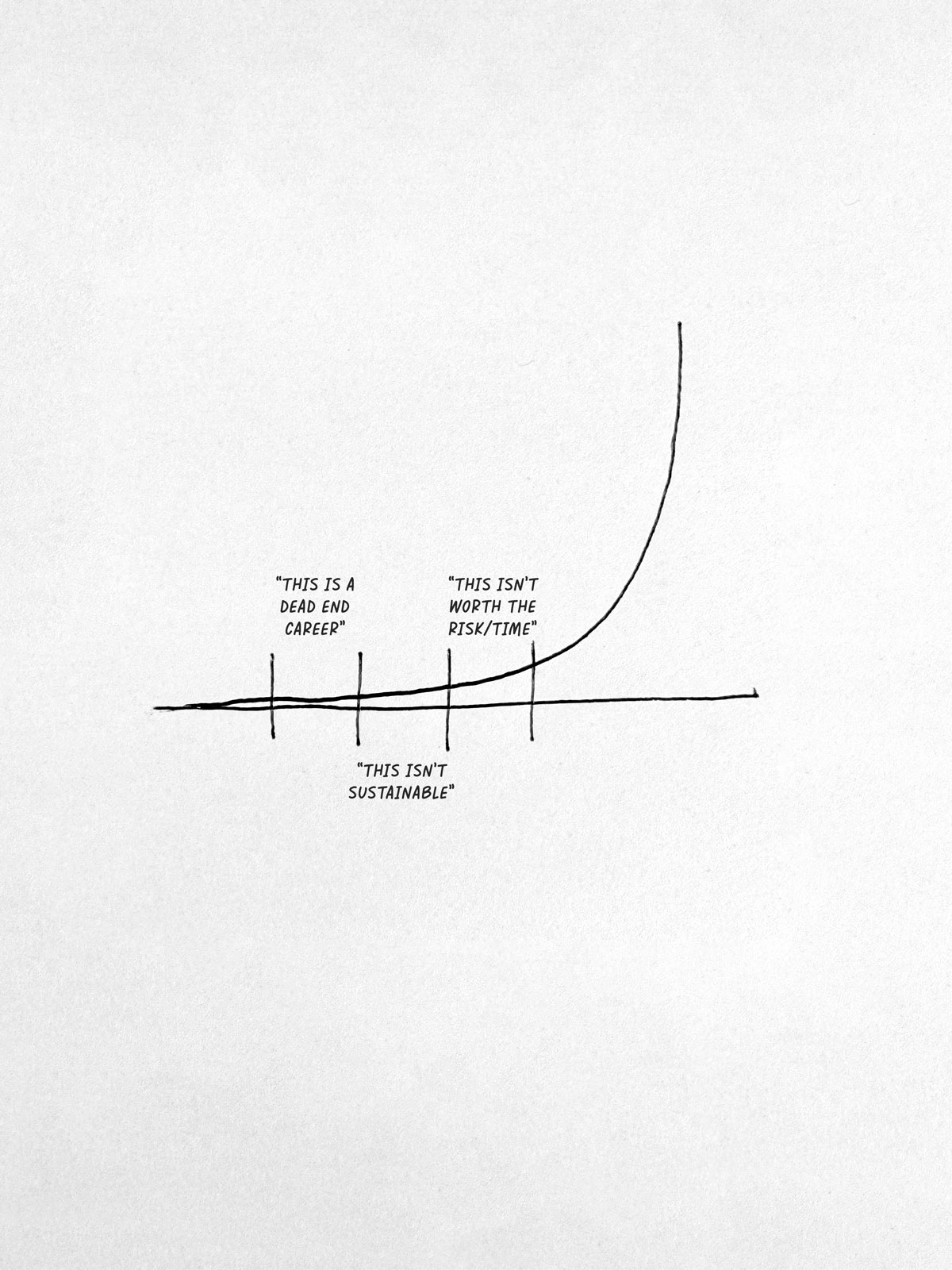
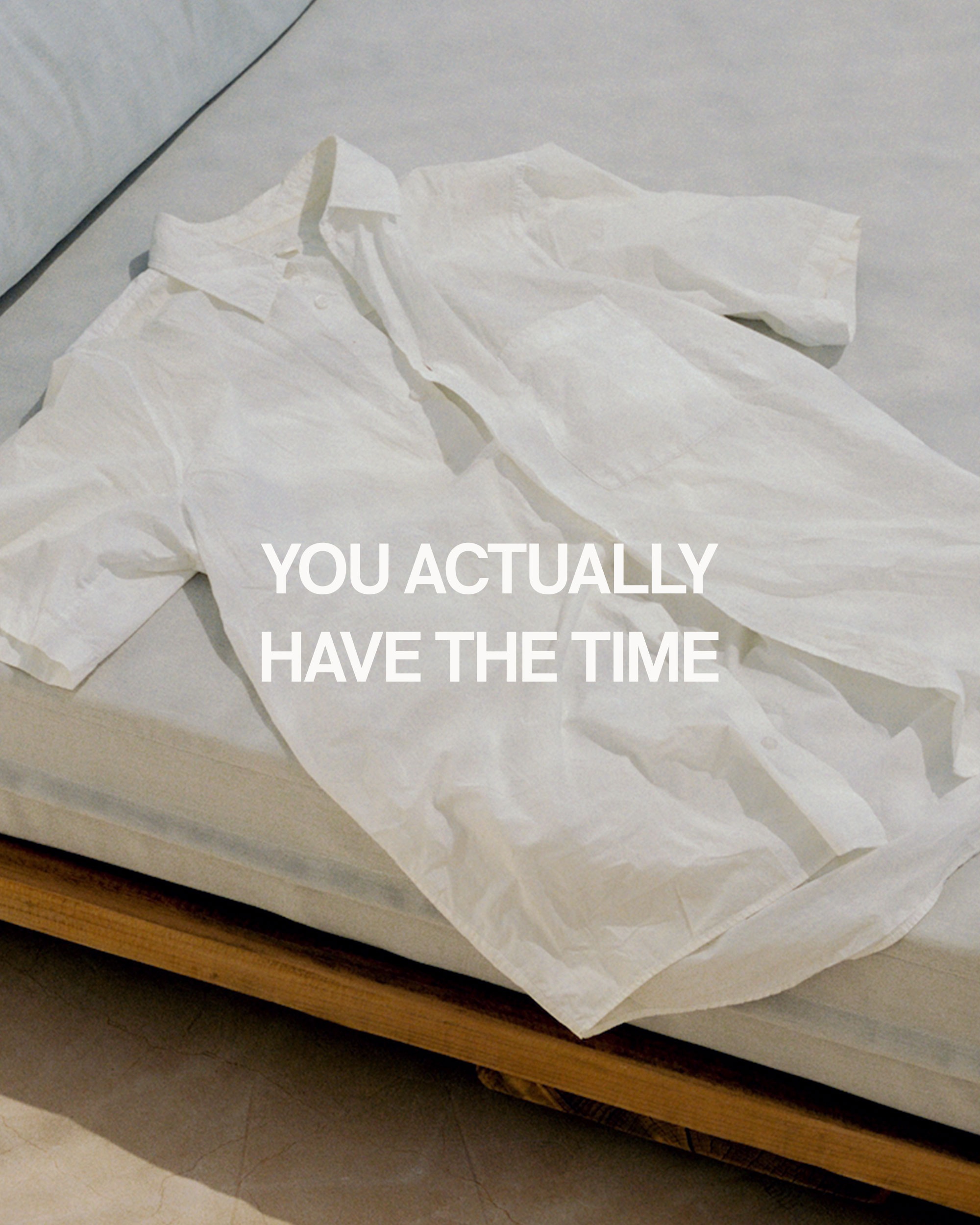
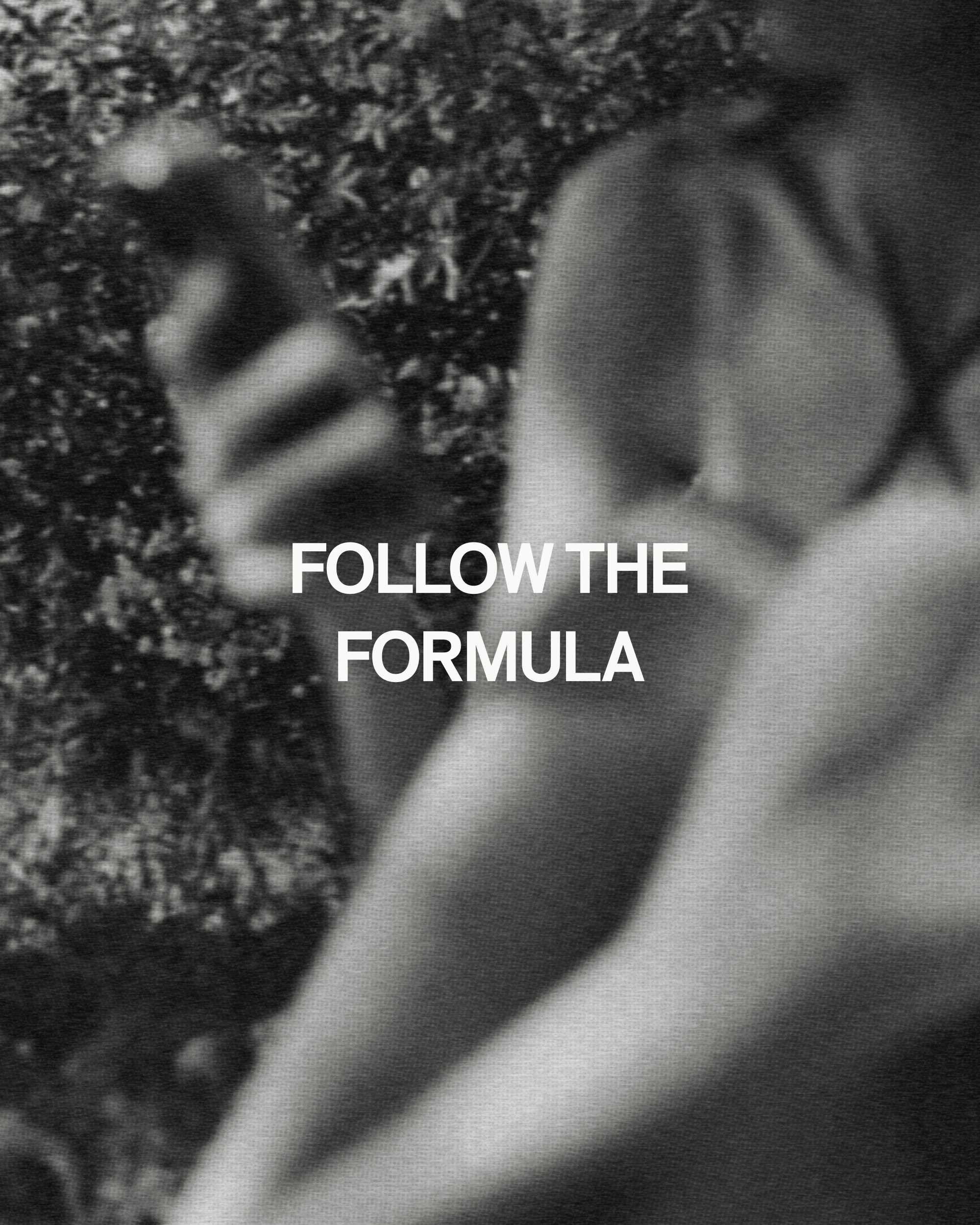

Comments +